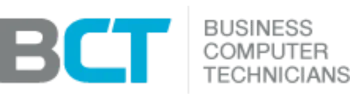HIPAA IT Compliance
Protect Patient Data, Avoid Fines, and Maintain Trust
Healthcare providers face intense regulatory pressure to safeguard patient information. A single compliance failure can lead to penalties, lawsuits, and reputational damage. HIPAA IT compliance ensures your systems, workflows, and security tools align with the strict requirements of U.S. healthcare law.
At Business Computer Technicians, we help medical practices, dental offices, clinics, and healthcare organizations achieve and maintain compliance. From data encryption and security to backup and disaster recovery, our solutions provide the technical safeguards needed to meet HIPAA standards while keeping operations running smoothly.
Why Compliance Matters
Avoid civil penalties that can reach millions of dollars.
Prevent costly breaches and maintain patient trust.
Ensure systems align with HIPAA’s Privacy Rule, Security Rule, and Breach Notification Rule.
Understanding HIPAA Compliance Requirements
The Core HIPAA Rules
HIPAA (Health Insurance Portability and Accountability Act) is structured around three main rules:
Privacy Rule – Protects patient health information (PHI).
Security Rule – Establishes administrative, physical, and technical safeguards.
Breach Notification Rule – Requires covered entities to notify patients and regulators after data breaches.
HITECH Act and Expanded Obligations
The HITECH Act strengthened HIPAA enforcement and increased penalties. It also required healthcare providers and their business associates to implement stronger security measures, including encryption and enhanced audit trails.
For many practices, these overlapping requirements can be overwhelming. Partnering with an IT provider skilled in cybersecurity & compliance ensures systems remain secure and audit-ready.
Key Technical Safeguards for HIPAA Compliance
Access Control and Authentication
Controlling who can access PHI is a central HIPAA requirement. Measures include:
User & Access Administration with strict role-based permissions.
Multi-Factor Authentication (MFA) to reduce credential theft.
Single Sign-On (SSO) solutions to streamline secure logins.
The HIPAA Privacy Rule
Healthcare organizations must protect PHI whether stored on servers, transmitted across networks, or backed up in the cloud. Tools include:
Encryption & Data Security to secure files and emails.
Firewall & Network Security for perimeter defense.
Endpoint Detection & Response (EDR) to protect devices handling sensitive data.
By combining backup & disaster recovery with encryption, organizations ensure compliance while minimizing downtime.
HIPAA Compliance Solutions from BCT
Cybersecurity & Compliance Services
BCT provides tailored solutions that map directly to HIPAA safeguards:
24/7 Threat Detection & Response through SOC monitoring.
NOC Services to maintain reliable infrastructure.
Managed Detection & Response (MDR) and Extended Detection & Response (XDR) for advanced threat coverage.
Secure Cloud & Collaboration Tools
Healthcare teams increasingly rely on digital platforms. BCT ensures cloud services remain HIPAA-ready:
Microsoft 365 Solutions with compliance features.
Google Workspace integration configured for PHI security.
Microsoft Azure and Amazon Web Services (AWS) with HIPAA Business Associate Agreements (BAAs).
Every solution is designed to align with HIPAA while supporting business efficiency.
HIPAA Compliance Across Healthcare Settings
Hospitals, Clinics, and Practices
Each type of healthcare organization faces unique compliance challenges:
Hospitals & Large Clinics – Managing thousands of users, devices, and medical records requires enterprise-grade monitoring and server virtualization platforms for scalability.
Small Practices & Dental Offices – Need cost-effective managed IT support and help desk services to stay compliant without overextending budgets.
Telehealth and Remote Care
Telehealth introduces new risks with virtual appointments and mobile apps. Secure video platforms, encrypted messaging, and strong access controls ensure compliance while enabling remote patient care.
Whether operating in a single clinic or across multiple facilities, HIPAA compliance requires consistent safeguards and monitoring.
Microsoft 365 & Azure
From email to infrastructure, we support, secure, and manage Microsoft 365 and Azure environments for productivity, collaboration, and uptime.
Network Deployment
We deploy and maintain Cisco-based networks, firewalls, and voice solutions—ensuring secure, high-performance communication across your organization.
Firewall Management & Threat Prevention
Our team configures, monitors, and maintains advanced firewalls to block threats before they reach your network—without slowing down your team.
Google Workspace & Cloud Integration
We help you migrate, configure, and secure Google Workspace for fast, safe, and compliant collaboration across remote or hybrid teams.
CAD, Autodesk, & Bluebeam Support
Whether you’re running AutoCAD, Revit, or Bluebeam, we optimize your hardware and software environment for high-performance rendering and collaboration.
Cloud & Virtualization Platforms
We support AWS, Azure, and VMware environments—whether you're migrating to the cloud, managing virtual machines, or securing hybrid systems.
Risk Management and Audit Readiness
Risk Assessments and Gap Analysis
HIPAA requires covered entities to regularly assess risks to PHI. BCT helps organizations perform:
Comprehensive audits of infrastructure and workflows.
Gap analysis to identify missing safeguards.
Ongoing monitoring to track changes in compliance status.
Audit Trails and Incident Response
Regulators expect clear documentation of access, changes, and incidents. BCT supports:
Automated audit logs across networks and applications.
Defined incident response playbooks integrated with security operations center (SOC) services.
Breach notification protocols that meet strict HIPAA timelines.
Proactive compliance reduces both regulatory risk and potential disruption from unplanned audits.
The Future of HIPAA Compliance in IT
Emerging Challenges
The healthcare industry continues to evolve, creating new risks for HIPAA compliance:
Telehealth Expansion – Requires secure video platforms and encrypted communication.
IoT Medical Devices – Connected devices must be protected against unauthorized access.
AI & Data Analytics – Growing reliance on cloud AI tools raises compliance concerns.
Long-Term Compliance Strategy
By anticipating future risks, healthcare organizations can strengthen defenses now rather than scrambling after a breach. Partnering with experts in cybersecurity & compliance ensures systems are resilient, cost-effective, and built to adapt as regulations evolve.
Healthcare IT is not just about treating patients—it’s about protecting their trust. HIPAA IT compliance provides the foundation for both.
Client-First Mentality
We take time to understand your business, listen to your needs, and tailor our recommendations to your specific goals.
Long-Term Focus
We measure success not by one-off transactions, but by the loyalty and satisfaction of our clients over time.
Efficiency Through Technology
Our mission is to help you get the most out of today’s tools — streamlining your operations and boosting productivity.

Seattle Address:
651 Strander Blvd,
Suite 212
Seattle, WA 98188
Seattle Support Line:
206-915-8324 (TECH)
Charlotte Address:
9805 Sandy Rock Place,
Suite C512
Charlotte, NC 28277
Charlotte Support Line:
704-727-4566
Read More IT Industry Insights & Tips
Stay ahead of the curve with expert analysis, actionable guides, and the latest news on business technology. Our blog is your resource for making smarter IT decisions and keeping your business secure and productive.

IT Support Seattle & Charlotte: Buyer Guide + Quick Checklist
Business IT Support:The 10‑Minute Buyer’s Guide (Made for Small Business Owners) If you run a

Your 30‑Day Cyber Safety Plan (Made for Small Business Owners)
Your 30‑Day Cyber Safety Plan (Made for Small Business Owners) Why this mattersMost downtime and

Proactive vs. Reactive IT: The Hidden Costs of Waiting Until It Breaks
Proactive vs. Reactive IT: The Hidden Costs of Waiting Until It Breaks Why “fix it

Managed IT Support: 2025 Buyer’s Guide & Checklist
Managed IT Support That Stops Downtime and Drives Growth Managed IT Support That Stops Downtime

Why Cyber Insurance Won’t Protect You From Attacks
Cyber Insurance Isn’t the Safety Net You Think It Is What is Cyber Insurance? Cyber

Hidden IT Costs That Drain Small Business Budgets
The Invisible IT Costs That Shrink Your Bottom Line Small Expenses; Big Costs Many small