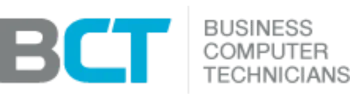Endpoint Detection & Response (EDR) Services
The Limits of Traditional Antivirus
Signature-based antivirus and firewalls can only stop known threats. Today’s attackers use fileless malware, ransomware, and zero-day exploits that bypass these defenses. Once inside, they move laterally through your systems, often undetected for months.
Why EDR Is Essential
Endpoint Detection & Response (EDR) provides continuous monitoring, detection, and remediation at the endpoint level. With EDR, suspicious activity is flagged in real time, isolating compromised devices before attackers can spread. Businesses in regulated industries like healthcare & medical, finance & insurance, and law firms depend on EDR to secure sensitive data and stay compliant.
What Is Endpoint Detection & Response?
Core Functionality of EDR
EDR solutions continuously collect and analyze data from endpoints—laptops, desktops, servers, and mobile devices. By monitoring activity like process behavior, network traffic, and file execution, EDR identifies patterns that signal a potential attack.
Beyond Antivirus
Unlike antivirus, which blocks threats based on known signatures, EDR looks for behavioral indicators of compromise (IOCs). This enables it to catch advanced persistent threats (APTs), insider misuse, and ransomware activity in its early stages.
Related solution: Learn about Threat Detection & Response for broader monitoring.
How EDR Works in Practice
Key Components of EDR
Data Collection: Continuous logging of endpoint activities
Detection Engine: Behavioral analytics and machine learning flag anomalies
Response Capabilities: Automatic isolation of devices or processes
Forensics & Investigation: Visibility into how attacks spread across devices
Examples of Threats EDR Catches
Ransomware encrypting files on an employee laptop
Phishing payloads that install remote access tools
Suspicious privilege escalations on a server
Fileless malware running in memory
Related service: See Device & Asset Management for securing every endpoint.
Business Benefits of Endpoint Detection & Response
Faster Incident Response
Traditional security alerts often require days of investigation. EDR cuts response times by automatically isolating affected endpoints and giving IT teams visibility into attack paths.
Reduced Data Breach Impact
By containing threats at the endpoint, EDR prevents attackers from exfiltrating sensitive files like legal case documents, financial records, or patient health information.
Compliance & Audit Readiness
EDR supports compliance frameworks such as:
HIPAA Compliance for healthcare
PCI DSS for payment systems
SOC 2 Readiness for service providers
NIST & CMMC 2.0 for government contractors
EDR in the Security Stack
Where EDR Fits
EDR focuses specifically on endpoint activity. It complements:
Firewall & Network Security for perimeter defense
Encryption & Data Security for data confidentiality
Backup & Disaster Recovery for resilience after incidents
EDR vs MDR vs XDR
EDR: Endpoint monitoring and response
MDR: Outsourced EDR + human analysis and 24/7 monitoring
XDR: Unified visibility across endpoints, networks, and cloud
Related service: Explore our Security Operations Center (SOC) for managed monitoring.
Microsoft 365 & Azure
From email to infrastructure, we support, secure, and manage Microsoft 365 and Azure environments for productivity, collaboration, and uptime.
Network Deployment
We deploy and maintain Cisco-based networks, firewalls, and voice solutions—ensuring secure, high-performance communication across your organization.
Firewall Management & Threat Prevention
Our team configures, monitors, and maintains advanced firewalls to block threats before they reach your network—without slowing down your team.
Google Workspace & Cloud Integration
We help you migrate, configure, and secure Google Workspace for fast, safe, and compliant collaboration across remote or hybrid teams.
CAD, Autodesk, & Bluebeam Support
Whether you’re running AutoCAD, Revit, or Bluebeam, we optimize your hardware and software environment for high-performance rendering and collaboration.
Cloud & Virtualization Platforms
We support AWS, Azure, and VMware environments—whether you're migrating to the cloud, managing virtual machines, or securing hybrid systems.
Use Cases Across Industries
Healthcare & Dental
Hospitals and dental practices use EDR to protect patient records, ensuring compliance with HIPAA while preventing ransomware attacks.
Finance & Insurance
Banks and insurers rely on EDR to monitor devices handling financial transactions and block unauthorized access to customer data.
Professional Firms & Agencies
Law firms, accounting firms, and consultancies use EDR to prevent insider threats and protect client confidentiality.
Industry link: See our Professional Firms IT Services for more.
Implementation & Ongoing Management
Deployment Options
EDR can be deployed as:
Agent-based software installed on each endpoint
Cloud-managed solutions that centralize monitoring
Hybrid deployments for large, distributed environments
Ongoing Optimization
EDR requires fine-tuning to reduce false positives while maintaining high detection accuracy. Our vCIO services ensure EDR aligns with business strategy and scales as your workforce and device count grow.
Resource: See our Case Studies for real-world EDR outcomes.
AI-Powered Threat Detection
EDR tools are increasingly powered by artificial intelligence, enabling predictive analytics to stop attacks before they begin.
Preparing for Emerging Threats
As IoT devices, remote workstations, and cloud-connected tools expand the attack surface, EDR will remain a cornerstone of security. Integration with XDR ensures holistic visibility across environments.
Resource: Learn more in our IT Glossary for endpoint security terminology.
Client-First Mentality
We take time to understand your business, listen to your needs, and tailor our recommendations to your specific goals.
Long-Term Focus
We measure success not by one-off transactions, but by the loyalty and satisfaction of our clients over time.
Efficiency Through Technology
Our mission is to help you get the most out of today’s tools — streamlining your operations and boosting productivity.
Seattle Address:
651 Strander Blvd,
Suite 212
Seattle, WA 98188
Seattle Support Line:
206-915-8324 (TECH)
Charlotte Address:
9805 Sandy Rock Place,
Suite C512
Charlotte, NC 28277
Charlotte Support Line:
704-727-4566

Read More IT Industry Insights & Tips
Stay ahead of the curve with expert analysis, actionable guides, and the latest news on business technology. Our blog is your resource for making smarter IT decisions and keeping your business secure and productive.

IT Support Seattle & Charlotte: Buyer Guide + Quick Checklist
Business IT Support:The 10‑Minute Buyer’s Guide (Made for Small Business Owners) If you run a

Your 30‑Day Cyber Safety Plan (Made for Small Business Owners)
Your 30‑Day Cyber Safety Plan (Made for Small Business Owners) Why this mattersMost downtime and

Proactive vs. Reactive IT: The Hidden Costs of Waiting Until It Breaks
Proactive vs. Reactive IT: The Hidden Costs of Waiting Until It Breaks Why “fix it

Managed IT Support: 2025 Buyer’s Guide & Checklist
Managed IT Support That Stops Downtime and Drives Growth Managed IT Support That Stops Downtime

Why Cyber Insurance Won’t Protect You From Attacks
Cyber Insurance Isn’t the Safety Net You Think It Is What is Cyber Insurance? Cyber

Hidden IT Costs That Drain Small Business Budgets
The Invisible IT Costs That Shrink Your Bottom Line Small Expenses; Big Costs Many small