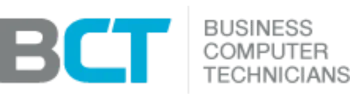Instant Recovery & Guaranteed Resilience
Beyond Backup: 3-2-1 Data Protection and Cyber Insurance Compliance
Today’s ransomware, compliance, and downtime risks demand more than basic file backups. Our Business Continuity & Disaster Recovery (BCDR) platform aligns with cyber insurance requirements, built around the 3-2-1 Backup Rule and modern immutability standards. We deliver rapid failover and audit-ready resilience as part of our Backup & Disaster Recovery and Cybersecurity & Compliance services.
Proven security controls mapped to underwriting standards and regulatory frameworks.
MFA
Multi-Factor Authentication Setup
EDR
Endpoint Detection & Response
MDR
Managed Detection & Response
XDR
Extended Detection & Response
Firewall
Next-Generation Firewall Configuration
Password Policies
Secure Credential Enforcement
AntiVirus
AV Setup & Management Services
Encryption
Secure Data Backup & Encryption
SIEM
Security Information & Event Management
Access Control
Identity & Access Management (IAM)
We Manage Servers, Networks & IT Infrastructure.


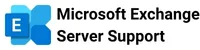


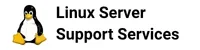
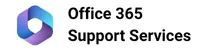



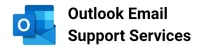









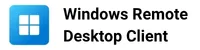
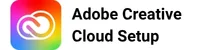

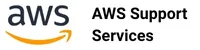





The Foundation of Business Continuity: Objectives that Drive Strategy
Recovery Point Objective (RPO) and Recovery Time Objective (RTO)
Every recovery plan begins with defining RPO and RTO:
RPO (Recovery Point Objective): How much data you can afford to lose, measured in minutes or hours.
RTO (Recovery Time Objective): How quickly you must be back online to avoid critical business damage.
We define these metrics through Strategic IT Consulting (vCIO), ensuring your continuity solution matches both operational and financial tolerances.
From Backups to Business Continuity
Traditional backups stop at file storage. True Business Continuity & Disaster Recovery restores entire business operations—servers, apps, and networks—without compromise. For high-stakes industries like Finance & Insurance and Healthcare & Dental, where downtime can mean fines or lost trust, this holistic model ensures not just data protection but business survival.
Comprehensive Image-Based Backup Architecture
End-to-End Coverage of Your IT Ecosystem
We unify backups across all assets, leaving no gaps or silos:
Servers: Physical & virtual images, local or in our Server Hosting & Management cloud.
Endpoints: Laptops & workstations, often overlooked but critical.
Cloud Apps: Independent backups of Microsoft 365 and Google Workspace, ensuring data isn’t lost when providers fail.
Automated, Encrypted, and Geographically Redundant
All backups run automatically and are secured with AES-256 encryption—both in transit and at rest. Data is replicated to geographically distant centers, creating an air-gapped, insurance-approved safety net. This design, aligned with Datto’s and Axcient’s standards, is a must for compliance and disaster resilience. See more in our Data Encryption & Security services.
Instant Recovery and Cloud Virtualization
Failover in Minutes, Not Days
Instead of waiting days for file restores, we snapshot full system images that can be instantly virtualized. Whether on a local appliance or secure cloud, we can boot your infrastructure at a moment’s notice.
Operational Continuity with Near-Zero Downtime
This technology slashes your RTO and transforms continuity planning into a high-availability model. For time-sensitive sectors like Manufacturing & Industrial or Real Estate & Construction, where lost hours equal lost revenue, cloud failover ensures transactions and operations proceed without disruption. See more in our Server Virtualization Platforms solutions.
Proactive Ransomware Defense and Data Immutability
Backups that Can’t Be Encrypted or Deleted
Modern ransomware attacks target backups first. Our BCDR includes immutable storage, preventing alteration or deletion—even with admin credentials. This creates a final, untouchable layer of defense.
AI-Driven Anomaly Detection
Our systems monitor for abnormal backup changes, a hallmark of encryption attacks. Suspicious activity triggers alerts in our Security Operations Center (SOC) Services, enabling immediate Managed Detection & Response (MDR). This proactive approach transforms backups into a live part of your security stack.
Microsoft 365 & Azure
From email to infrastructure, we support, secure, and manage Microsoft 365 and Azure environments for productivity, collaboration, and uptime.
Network Deployment
We deploy and maintain Cisco-based networks, firewalls, and voice solutions—ensuring secure, high-performance communication across your organization.
Firewall Management & Threat Prevention
Our team configures, monitors, and maintains advanced firewalls to block threats before they reach your network—without slowing down your team.
Google Workspace & Cloud Integration
We help you migrate, configure, and secure Google Workspace for fast, safe, and compliant collaboration across remote or hybrid teams.
CAD, Autodesk, & Bluebeam Support
Whether you’re running AutoCAD, Revit, or Bluebeam, we optimize your hardware and software environment for high-performance rendering and collaboration.
Cloud & Virtualization Platforms
We support AWS, Azure, and VMware environments—whether you're migrating to the cloud, managing virtual machines, or securing hybrid systems.
Exceeding Cyber Insurance and Compliance Requirements
Controls Underwriters Require
Insurers now demand hard proof of controls. Our solution delivers:
3-2-1 backups with off-site air-gapped copies
AES-256 encryption in transit and at rest
Multi-Factor Authentication (MFA) for all admin access
Regular recovery testing with audit documentation
Aligned with Regulatory Frameworks
We provide the documentation needed for cyber insurance renewals and compliance audits, from HIPAA to PCI DSS. Our Cybersecurity & Compliance experts ensure continuity planning is fully integrated with your governance, risk, and compliance (GRC) strategy.
Strategic Disaster Recovery (DR) Playbooks & Testing
Actionable Plans Beyond Technology
Technology is only one piece of recovery. We create a DR Playbook that defines leadership roles, communication protocols, and restoration priorities—ensuring your organization responds quickly and effectively under stress. Delivered as part of our IT Services, this becomes your operational manual during crisis.
Proof Through Non-Disruptive Testing
We validate every layer through regular testing:
File restores
Partial server spin-ups
Full cloud simulations
Documented results provide assurance to executives, auditors, and insurers. Leveraging Device & Asset Management, we continuously improve the plan so your recovery strategy is always verified and audit-ready.
Client-First Mentality
We take time to understand your business, listen to your needs, and tailor our recommendations to your specific goals.
Long-Term Focus
We measure success not by one-off transactions, but by the loyalty and satisfaction of our clients over time.
Efficiency Through Technology
Our mission is to help you get the most out of today’s tools — streamlining your operations and boosting productivity.
Seattle Address:
651 Strander Blvd,
Suite 212
Seattle, WA 98188
Seattle Support Line:
206-915-8324 (TECH)
Charlotte Address:
9805 Sandy Rock Place,
Suite C512
Charlotte, NC 28277
Charlotte Support Line:
704-727-4566

Read More IT Industry Insights & Tips
Stay ahead of the curve with expert analysis, actionable guides, and the latest news on business technology. Our blog is your resource for making smarter IT decisions and keeping your business secure and productive.

IT Support Seattle & Charlotte: Buyer Guide + Quick Checklist
Business IT Support:The 10‑Minute Buyer’s Guide (Made for Small Business Owners) If you run a

Your 30‑Day Cyber Safety Plan (Made for Small Business Owners)
Your 30‑Day Cyber Safety Plan (Made for Small Business Owners) Why this mattersMost downtime and

Proactive vs. Reactive IT: The Hidden Costs of Waiting Until It Breaks
Proactive vs. Reactive IT: The Hidden Costs of Waiting Until It Breaks Why “fix it

Managed IT Support: 2025 Buyer’s Guide & Checklist
Managed IT Support That Stops Downtime and Drives Growth Managed IT Support That Stops Downtime

Why Cyber Insurance Won’t Protect You From Attacks
Cyber Insurance Isn’t the Safety Net You Think It Is What is Cyber Insurance? Cyber

Hidden IT Costs That Drain Small Business Budgets
The Invisible IT Costs That Shrink Your Bottom Line Small Expenses; Big Costs Many small