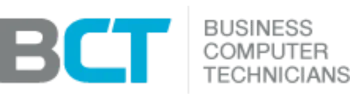Managed IT Support That Stops Downtime and Drives Growth
Managed IT Support That Stops Downtime and Drives Growth
When systems stall, revenue and reputations take a hit. Managed IT Support keeps your users productive, data secure, and projects on track—so you can scale with confidence. Expect fast help desk response, 24/7 monitoring, and security-first operations mapped to your compliance needs.
50–70% fewer tickets with proactive maintenance and patching
Faster resolution with tiered support and automation
Built-in security stack (EDR/MDR/XDR, MFA, backups) for audit-readiness
Explore services: https://businesscomputertechnicians.com/it-services/managed-it-support/
What you’ll learn in this guide
This buyer’s guide shows how to evaluate providers, compare pricing, avoid hidden costs, and implement a 90‑day plan that delivers measurable outcomes. It includes a copy‑paste RFP checklist and questions used by top IT leaders.
Start here: https://businesscomputertechnicians.com/free-it-review/
What Is Managed IT Support (MSP) and Why It Works
Core services you should expect
A top managed service provider (MSP) delivers an integrated stack that replaces ad‑hoc fixes with repeatable, measurable outcomes:
Help desk & user support with SLAs
24/7 monitoring via NOC (servers, endpoints, network, cloud)
Security operations (SOC), EDR/MDR/XDR, SIEM alerting, and incident response
Patch management, software updates, and configuration baselines
Backup & disaster recovery (immutability, off‑site copies, restore testing)
vCIO/strategic roadmapping and quarterly business reviews (QBRs)
Explore the stack:
https://businesscomputertechnicians.com/it-services/help-desk-support/
https://businesscomputertechnicians.com/it-services/network-operations-center/
https://businesscomputertechnicians.com/it-services/security-operations-center/
Business outcomes that matter
Managed IT Support is not just ticket triage—it’s a growth lever.
Uptime: Fewer incidents and faster MTTR protect revenue.
Security posture: Standardized controls reduce breach risk and insurance premiums.
Scalability: New hires are productive on Day 1 with repeatable onboarding.
Cost control: Predictable per‑user or per‑device pricing beats surprise break/fix bills.
Security & continuity:
https://businesscomputertechnicians.com/it-solutions/endpoint-detection-response-edr/
https://businesscomputertechnicians.com/it-solutions/backup-disaster-recovery/
How to Choose the Best Managed IT Support Provider
Top evaluation criteria (what “best” really means)
Use these criteria to separate “good” from “great”:
Response & resolution SLAs: Clear MTTR by severity, real‑time queue visibility.
NOC/SOC maturity: Documented runbooks, 24/7 coverage, escalation paths.
Security by default: Hardening standards, EDR/MDR/XDR, MFA, least privilege.
Tooling stack: Consistent RMM, ticketing, and documentation platform.
Change management: CAB process, rollback plans, and maintenance windows.
Asset & lifecycle: Automated inventory, warranty tracking, OS lifecycle planning.
Reporting & QBRs: KPI dashboards, recommendations, and a 12‑month roadmap.
References & case studies: Industry‑relevant outcomes and measurable KPIs.
Validate operations:
https://businesscomputertechnicians.com/it-services/network-operations-center/
https://businesscomputertechnicians.com/it-services/security-operations-center/
https://businesscomputertechnicians.com/resources/case-studies/
Security requirements you can’t ignore
Breach prevention is table stakes. Ensure the provider delivers:
Endpoint security: https://businesscomputertechnicians.com/it-solutions/endpoint-detection-response-edr/
Managed detection & response (MDR): https://businesscomputertechnicians.com/it-solutions/managed-detection-response-mdr/
Extended detection & response (XDR): https://businesscomputertechnicians.com/it-solutions/extended-detection-response-xdr/
Firewall & network security: https://businesscomputertechnicians.com/it-solutions/firewall-network-security/
Identity: MFA, SSO, password management, and access reviews
https://businesscomputertechnicians.com/it-solutions/multi-factor-authentication-mfa/
https://businesscomputertechnicians.com/it-solutions/single-sign-on-sso/
https://businesscomputertechnicians.com/it-solutions/password-management-credential-security/
Pricing, Plans & the Number 1 Budget Killer
Transparent pricing models
Most MSPs price by user, device, or a hybrid. Match the model to your workforce:
Per‑user: Great for knowledge workers with multiple devices; aligns with headcount.
Per‑device: Good for labs, kiosks, or seasonal gear.
Co‑managed: Your IT team handles projects; provider manages monitoring/security.
All‑inclusive vs. tiered: All‑inclusive reduces surprises; tiered offers flexibility.
See how pricing is packaged: https://businesscomputertechnicians.com/pricing/
Avoid the number 1 budget killer: scope creep
Unplanned projects balloon costs. Lock down scope with:
A service catalog and RACI (who does what)
Defined hours vs. after‑hours pricing
Explicit inclusions/exclusions (e.g., new app rollouts, office moves)
Quarterly roadmap for upgrades—so “emergencies” become scheduled work
Tie services to outcomes:
https://businesscomputertechnicians.com/it-services/it-projects-modernization/
https://businesscomputertechnicians.com/it-services/vcio-services/
Architecture: Cloud, Network & Collaboration Readiness
Cloud platforms & integrations (best practices)
Your MSP should standardize on secure, supportable platforms and automate the basics:
Microsoft 365 & Azure: Identity, email security, conditional access, Intune MDM
https://businesscomputertechnicians.com/it-services/microsoft-office-365-azure/Google Workspace: Context‑aware access, Vault, shared drives governance
https://businesscomputertechnicians.com/it-services/google-workspace-cloud-integration/AWS & hybrid: Workloads in the right place with cost monitoring
https://businesscomputertechnicians.com/it-solutions/amazon-web-services-aws/
Network & infrastructure (top standards to insist on)
A resilient network prevents “mystery slowness” and outages:
Layered perimeter and internal segmentation
Standardized SD‑WAN or Cisco Meraki where appropriate
https://businesscomputertechnicians.com/it-solutions/cisco-meraki-cloud-networks/Virtualization for right‑sized compute and fast recovery
https://businesscomputertechnicians.com/it-solutions/server-virtualization-platforms/VoIP with QoS and survivability
https://businesscomputertechnicians.com/it-solutions/voip-business-phone-solutions/
If you operate in the Seattle area, explore local expertise:
https://businesscomputertechnicians.com/seattle/seattle-it-services/
Compliance‑Ready Security for Regulated Industries
Map controls to frameworks
Whether you’re in healthcare, finance, or manufacturing, managed IT must align with your regulator:
HIPAA: Access controls, audit logs, encrypted PHI at rest/in transit
https://businesscomputertechnicians.com/it-solutions/hipaa-it-compliance/PCI DSS: Network segmentation, vulnerability management, secure payment flows
https://businesscomputertechnicians.com/it-solutions/pci-dss-compliance/SOC 2 readiness: Policies, evidence, and control monitoring for auditors
https://businesscomputertechnicians.com/it-solutions/soc-2-readiness/NIST/CMMC 2.0: Baselines, incident response, continuous monitoring
https://businesscomputertechnicians.com/it-solutions/nist-cmmc-2-compliance/GDPR/CCPA: Data mapping, DSR workflows, retention and minimization
https://businesscomputertechnicians.com/it-solutions/gdpr-ccpa-compliance/
Evidence & audit support you should demand
Great MSPs make audits boring and predictable:
Centralized policy library and control matrix
Ticket‑to‑control evidence mapping and immutable logs
Quarterly disaster recovery tests with reports
Vendor risk management and least‑privilege reviews
Round out continuity and encryption:
https://businesscomputertechnicians.com/it-solutions/backup-disaster-recovery/
https://businesscomputertechnicians.com/it-solutions/data-encryption-security/
Implementation Playbook: 30–60–90 Days to Value
Day 0–30: stabilize & secure
The first month focuses on visibility and baseline control:
Discovery: network map, asset inventory, shadow IT scan
https://businesscomputertechnicians.com/it-services/device-inventory-management/Stabilization: patching, AV→EDR migration, backup policy enforcement
Identity hardening: MFA, SSO, privileged access reviews
Quick wins: common automation for password resets and software installs
https://businesscomputertechnicians.com/it-services/resolution-automation/
Day 31–90: optimize & modernize
With the foundation in place, target roadmap items that reduce cost and risk:
Email security & phishing simulations
Cloud file governance and data loss prevention (DLP)
Server consolidation/virtualization and cost right‑sizing
Help desk knowledge base and VIP support playbooks
KPI dashboard for executives and QBR cadence set
Related services:
https://businesscomputertechnicians.com/it-services/onboarding-offboarding/
https://businesscomputertechnicians.com/it-services/user-access-administration/
https://businesscomputertechnicians.com/it-services/it-projects-modernization/
KPIs to track post go‑live (best signals you’re winning)
Mean time to resolution (MTTR) by severity
% endpoints compliant (patching/EDR/encryption)
Backup success rate and restore time objectives (RTO/RPO)
Phishing failure rate and MFA coverage
Asset accuracy and warranty coverage
Exec‑level: productivity, project throughput, and unplanned spend trend
See additional industry coverage:
https://businesscomputertechnicians.com/industries/
Action Plan & Buyer’s Checklist (Copy/Paste)
Quick‑start 10‑point checklist
Define business outcomes (uptime, compliance, projects).
List apps, data flows, and compliance requirements.
Choose support model (all‑inclusive vs. co‑managed).
Require EDR/MDR/XDR, MFA, SSO, and encrypted backups.
Standardize on Microsoft 365/Azure or Google Workspace.
Demand clear SLAs and on‑call coverage.
Map inclusions/exclusions; lock down after‑hours fees.
Request sample QBR deck and KPI dashboard.
Ask for 2–3 industry references and a pilot plan.
Set a 30–60–90‑day onboarding schedule with success criteria.
Start the process: https://businesscomputertechnicians.com/free-it-review/
Talk to a human: https://businesscomputertechnicians.com/contact/
See what others say: https://businesscomputertechnicians.com/reviews/
RFP questions to use (top, no‑fluff prompts)
Describe your NOC/SOC coverage and escalation paths. Provide sample runbooks.
Detail your security stack (EDR/MDR/XDR, SIEM, email security) and who manages what.
Share standard SLAs: response, update cadence, and MTTR by severity.
Provide your change management process and a sample rollback plan.
List included services vs. project‑based work; include after‑hours rates.
Show an example QBR with KPIs and a 12‑month roadmap.
Outline onboarding tasks by week, including asset discovery and identity hardening.
Confirm compliance support (HIPAA, PCI DSS, SOC 2, NIST/CMMC, GDPR/CCPA) and evidence generation.
Provide three references in our industry and a sample incident post‑mortem.
Explain your approach to vendor management and third‑party risk.
Read More IT Industry Insights & Tips
Stay ahead of the curve with expert analysis, actionable guides, and the latest news on business technology. Our blog is your resource for making smarter IT decisions and keeping your business secure and productive.

IT Support Seattle & Charlotte: Buyer Guide + Quick Checklist
Business IT Support:The 10‑Minute Buyer’s Guide (Made for Small Business Owners) If you run a

Your 30‑Day Cyber Safety Plan (Made for Small Business Owners)
Your 30‑Day Cyber Safety Plan (Made for Small Business Owners) Why this mattersMost downtime and

Proactive vs. Reactive IT: The Hidden Costs of Waiting Until It Breaks
Proactive vs. Reactive IT: The Hidden Costs of Waiting Until It Breaks Why “fix it

Managed IT Support: 2025 Buyer’s Guide & Checklist
Managed IT Support That Stops Downtime and Drives Growth Managed IT Support That Stops Downtime

Why Cyber Insurance Won’t Protect You From Attacks
Cyber Insurance Isn’t the Safety Net You Think It Is What is Cyber Insurance? Cyber

Hidden IT Costs That Drain Small Business Budgets
The Invisible IT Costs That Shrink Your Bottom Line Small Expenses; Big Costs Many small