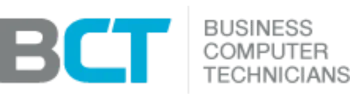Seattle Area IT Support Services
Keeping Your Business Connected, Secure, and Competitive
Seattle’s fast-paced business environment demands technology that works flawlessly—whether you’re managing a tech startup in South Lake Union, a legal firm downtown, or a healthcare practice in Ballard. At Business Computer Technicians, we deliver Seattle IT support built for speed, security, and scalability. From managed IT services to cybersecurity and cloud solutions, we help you avoid costly downtime, protect sensitive data, and give your team the tools they need to excel.
2006
Founded in Seattle with a goal to support local business in IT.
2010
Expanded to serve statewide clients
2015
Expanded to North Carolina with new Charlotte office
2017
Reached 200 Clients
2019
Reached 300 Clients
2024
Supporting more than 500 clients in 12+ states
Why Seattle Businesses Choose BCT
Understanding the Seattle business landscape
Our IT strategies are shaped by local business needs. Seattle’s industries—tech, healthcare, manufacturing, and professional services—each have unique compliance, performance, and security demands. We align your technology with these requirements so you can focus on growth.
Neighborhood-level support you can rely on
Managed IT and infrastructure built for reliability
Proactive monitoring and maintenance
With 24/7 network monitoring and proactive updates, we stop problems before they interrupt your business. This reduces downtime and extends the lifespan of your technology investments.
Scalable infrastructure for growing teams
Whether you’re adding five employees or opening a new branch, our IT infrastructure solutions adapt without expensive overhauls—covering servers, networking, and endpoint management.
Cybersecurity and compliance for Seattle industries
Industry-specific protections
Seattle law firms need confidential legal IT systems, healthcare providers need HIPAA compliance, and financial institutions require PCI DSS alignment. We tailor your cybersecurity to meet these exacting standards.
Threat detection and rapid response
Our SOC (Security Operations Center) delivers real-time monitoring, threat hunting, and incident response—ensuring potential breaches are stopped before they impact operations.
Cloud solutions and hybrid IT environments
Flexible cloud adoption
From Microsoft 365 and Google Workspace migrations to private cloud hosting, we help you move the right workloads to the cloud while keeping critical systems accessible.
Hybrid environments for maximum efficiency
We integrate cloud and on-premise systems so your business runs seamlessly. Your applications, data, and tools stay synchronized whether your team is onsite or remote.
Microsoft 365 & Azure
From email to infrastructure, we support, secure, and manage Microsoft 365 and Azure environments for productivity, collaboration, and uptime.
Network Deployment
We deploy and maintain Cisco-based networks, firewalls, and voice solutions—ensuring secure, high-performance communication across your organization.
Firewall Management & Threat Prevention
Our team configures, monitors, and maintains advanced firewalls to block threats before they reach your network—without slowing down your team.
Google Workspace & Cloud Integration
We help you migrate, configure, and secure Google Workspace for fast, safe, and compliant collaboration across remote or hybrid teams.
CAD, Autodesk, & Bluebeam Support
Whether you’re running AutoCAD, Revit, or Bluebeam, we optimize your hardware and software environment for high-performance rendering and collaboration.
Cloud & Virtualization Platforms
We support AWS, Azure, and VMware environments—whether you're migrating to the cloud, managing virtual machines, or securing hybrid systems.
Help desk and user support for hybrid workforces
Fast remote support when you need it
Our Seattle help desk support team resolves most issues in minutes through secure remote access, reducing downtime for your staff.
Onsite troubleshooting across the Seattle area
When hands-on help is needed, our technicians can be at your location quickly—minimizing business interruptions.
Strategic IT planning for sustainable growth
Aligning IT with business goals
Through vCIO services, we help you forecast technology needs, budget accurately, and make smart investments that fuel your growth..
Future-proofing your technology
We ensure your systems are ready for tomorrow’s challenges—whether that means AI integration, expanded cloud capacity, or enhanced cybersecurity posture.
Seattle WA Head Quarters Office
651 Strander Blvd,
#212
Seattle, WA 98188
Phone: 206-915-8324
Client-First Mentality
We take time to understand your business, listen to your needs, and tailor our recommendations to your specific goals.
Long-Term Focus
We measure success not by one-off transactions, but by the loyalty and satisfaction of our clients over time.
Efficiency Through Technology
Our mission is to help you get the most out of today’s tools — streamlining your operations and boosting productivity.
Seattle Address:
651 Strander Blvd,
Suite 212
Seattle, WA 98188
Seattle Support Line:
206-915-8324 (TECH)
Charlotte Address:
9805 Sandy Rock Place,
Suite C512
Charlotte, NC 28277
Charlotte Support Line:
704-727-4566

Read More IT Industry Insights & Tips
Stay ahead of the curve with expert analysis, actionable guides, and the latest news on business technology. Our blog is your resource for making smarter IT decisions and keeping your business secure and productive.

IT Support Seattle & Charlotte: Buyer Guide + Quick Checklist
Business IT Support:The 10‑Minute Buyer’s Guide (Made for Small Business Owners) If you run a

Your 30‑Day Cyber Safety Plan (Made for Small Business Owners)
Your 30‑Day Cyber Safety Plan (Made for Small Business Owners) Why this mattersMost downtime and

Proactive vs. Reactive IT: The Hidden Costs of Waiting Until It Breaks
Proactive vs. Reactive IT: The Hidden Costs of Waiting Until It Breaks Why “fix it

Managed IT Support: 2025 Buyer’s Guide & Checklist
Managed IT Support That Stops Downtime and Drives Growth Managed IT Support That Stops Downtime

Why Cyber Insurance Won’t Protect You From Attacks
Cyber Insurance Isn’t the Safety Net You Think It Is What is Cyber Insurance? Cyber

Hidden IT Costs That Drain Small Business Budgets
The Invisible IT Costs That Shrink Your Bottom Line Small Expenses; Big Costs Many small