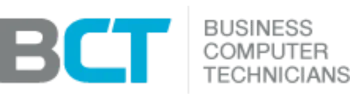Help Desk & User Support
Fast, Friendly IT Support—Remote or Onsite
Whether your team needs urgent tech help or everyday troubleshooting, we deliver reliable IT support that keeps your business running. From password resets to complex technical issues, we’re here—by phone, chat, or in person.
Remote & Onsite Help Desk Services
Support When and Where You Need It
We provide flexible support options including remote desktop assistance, phone-based troubleshooting, and onsite visits when hands-on help is required. No waiting, no confusion—just fast resolutions.
Ticketing System & SLA Tracking
Every Request Handled. Every Time.
We log, track, and resolve issues through a centralized ticketing system. With service level agreements (SLAs) in place, you get predictable response times and full transparency from start to finish.
Device & User Troubleshooting
From Printer Jams to Software Glitches
We handle all end-user device issues—hardware, software, and connectivity. Whether it’s a faulty laptop, a frozen app, or a missing network drive, our technicians resolve it quickly and clearly.
New User Setup & Onboarding
Get New Team Members Up and Running Fast
We configure user accounts, devices, email, access permissions, and apps—ensuring smooth, secure onboarding for new hires with no downtime or confusion.
Microsoft 365 & Azure
From email to infrastructure, we support, secure, and manage Microsoft 365 and Azure environments for productivity, collaboration, and uptime.
Network Deployment
We deploy and maintain Cisco-based networks, firewalls, and voice solutions—ensuring secure, high-performance communication across your organization.
Firewall Management & Threat Prevention
Our team configures, monitors, and maintains advanced firewalls to block threats before they reach your network—without slowing down your team.
Google Workspace & Cloud Integration
We help you migrate, configure, and secure Google Workspace for fast, safe, and compliant collaboration across remote or hybrid teams.
CAD, Autodesk, & Bluebeam Support
Whether you’re running AutoCAD, Revit, or Bluebeam, we optimize your hardware and software environment for high-performance rendering and collaboration.
Cloud & Virtualization Platforms
We support AWS, Azure, and VMware environments—whether you're migrating to the cloud, managing virtual machines, or securing hybrid systems.
Software Support & App Assistance
Office, Adobe, Google, and Beyond
From Microsoft 365 and Google Workspace to CRMs and industry tools, we support the apps your team uses daily. We troubleshoot errors, perform updates, and train users as needed.
Proactive Communication & User Education
We Don’t Just Fix—We Empower
We keep users informed during issues and follow up with best-practice guidance. Our goal is not only to solve problems, but to reduce future ones with smarter, more confident users.
Client-First Mentality
We take time to understand your business, listen to your needs, and tailor our recommendations to your specific goals.
Long-Term Focus
We measure success not by one-off transactions, but by the loyalty and satisfaction of our clients over time.
Efficiency Through Technology
Our mission is to help you get the most out of today’s tools — streamlining your operations and boosting productivity.
Seattle Address:
651 Strander Blvd,
Suite 212
Seattle, WA 98188
Seattle Support Line:
206-915-8324 (TECH)
Charlotte Address:
9805 Sandy Rock Place,
Suite C512
Charlotte, NC 28277
Charlotte Support Line:
704-727-4566

Read More IT Industry Insights & Tips
Stay ahead of the curve with expert analysis, actionable guides, and the latest news on business technology. Our blog is your resource for making smarter IT decisions and keeping your business secure and productive.

IT Support Seattle & Charlotte: Buyer Guide + Quick Checklist
Business IT Support:The 10‑Minute Buyer’s Guide (Made for Small Business Owners) If you run a

Your 30‑Day Cyber Safety Plan (Made for Small Business Owners)
Your 30‑Day Cyber Safety Plan (Made for Small Business Owners) Why this mattersMost downtime and

Proactive vs. Reactive IT: The Hidden Costs of Waiting Until It Breaks
Proactive vs. Reactive IT: The Hidden Costs of Waiting Until It Breaks Why “fix it

Managed IT Support: 2025 Buyer’s Guide & Checklist
Managed IT Support That Stops Downtime and Drives Growth Managed IT Support That Stops Downtime

Why Cyber Insurance Won’t Protect You From Attacks
Cyber Insurance Isn’t the Safety Net You Think It Is What is Cyber Insurance? Cyber

Hidden IT Costs That Drain Small Business Budgets
The Invisible IT Costs That Shrink Your Bottom Line Small Expenses; Big Costs Many small